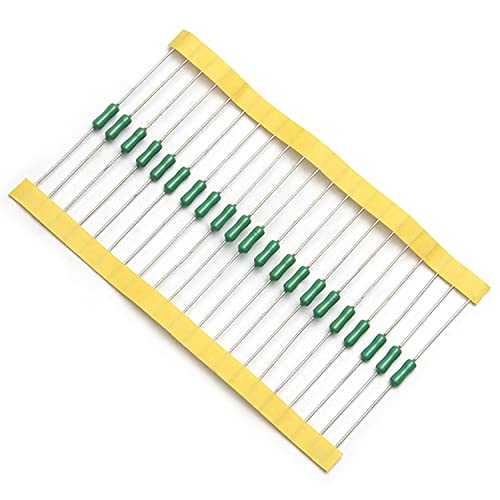Jimmi_p
Active member
hello everyone!!! this is of course my first post. but Ive been hanging out reading for some time. Just an fyi. I was at one of my silver buyers last night with a friend and his father. we had brought them some silver bars, gold coins and some samples of my fine gold. they used their xrf to try and verify the samples and it worked just fine on the silver bars but not on the gold.
Every time we shot the gold (and yes i'm positive its pure gold) it came up as tungsten. I have run into this problem one time before. It turns out that there is another setting for PM's on the gun the "operators" were unaware of. Under all alloys it reads gold as W because W is like 99.1 %the atomic weight of gold.
I tried to tell them about the gold setting in the menu but they were unable to figure it out. And me, i was not able to remember how to get to the setting off hand. And they didn't want to hand their $40,000.00 gun over for me to find.
When in doubt consult the instructions.
according to the manufacturer;
Niton XRF Analyzer model xl2
1) turn the unit on and wait for the main menu screen to appear.
2) select sample type from the menu
3) from there select metals
4) then select precious metals
5) allow it to change over then then operate as usual.
found out in a three minute phone call. why didn't they think of that? heck i even suggested they read the directions. i guess its just hard to find good help these days... btw; thank you! to all of you who have made this site just a huge wealth of information!!!
jimmi
Every time we shot the gold (and yes i'm positive its pure gold) it came up as tungsten. I have run into this problem one time before. It turns out that there is another setting for PM's on the gun the "operators" were unaware of. Under all alloys it reads gold as W because W is like 99.1 %the atomic weight of gold.
I tried to tell them about the gold setting in the menu but they were unable to figure it out. And me, i was not able to remember how to get to the setting off hand. And they didn't want to hand their $40,000.00 gun over for me to find.
When in doubt consult the instructions.
according to the manufacturer;
Niton XRF Analyzer model xl2
1) turn the unit on and wait for the main menu screen to appear.
2) select sample type from the menu
3) from there select metals
4) then select precious metals
5) allow it to change over then then operate as usual.
found out in a three minute phone call. why didn't they think of that? heck i even suggested they read the directions. i guess its just hard to find good help these days... btw; thank you! to all of you who have made this site just a huge wealth of information!!!
jimmi